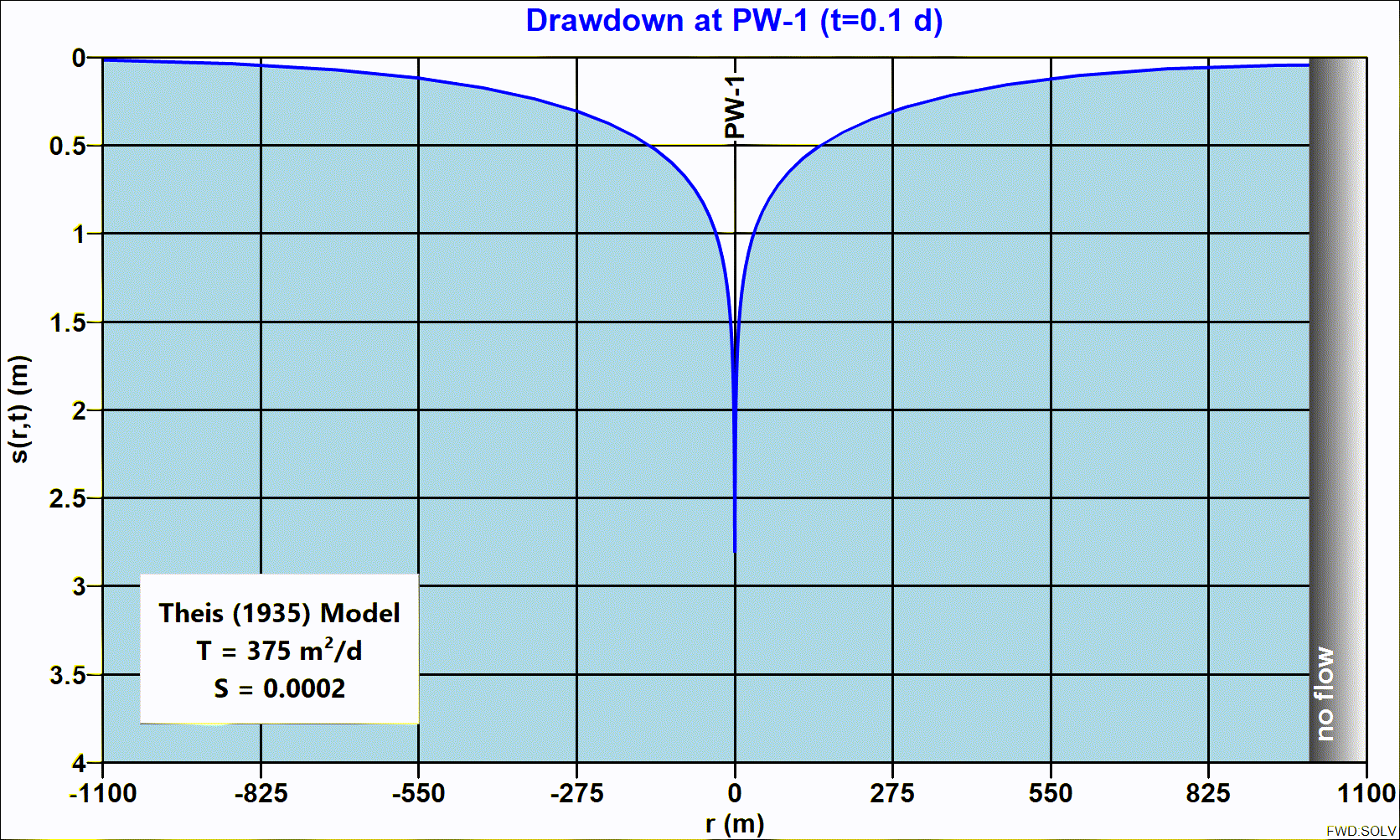FWD:SOLV
FWD:SOLV Version 2 Is Now Available!
Drawdown and
Stream Depletion Models
Use FWD:SOLV to make quick forecasts of drawdown and stream depletion using a suite of analytical models for aquifers that may be infinite or bounded, isotropic or anisotropic.
Visualization and
Reporting Tools
Interpret predictive modeling simulations with visualization and analysis tools (contour, profile, time series and stream depletion plots and a detailed report) built into FWD:SOLV.
"Thank you for the excellent software and amazing support!" Dr. István Almási (Dome GeoConsulting)
"The app is really useful for me and easy to use! And the support is outstanding!!!" Tobias Domeyer (RSK)
"I absolutely love this program. It has saved me a ton of time on my projects." Jay Dixon, PE (Dixon Hydrologic)
What Is FWD:SOLV?
Applications
FWD:SOLV has many practical applications for predicting impacts due to groundwater pumping on drawdown and stream depletion including the following scenarios:
- Pumping test design
- Wellfield evaluation
- Stream depletion assessment
- Radius of influence prediction
- Dewatering system design
FWD:SOLV provides you with easy-to-use tools for predictive groundwater modeling analysis:
- Simulate multiple pumping wells
- Predict future drawdown from groundwater withdrawals
- Plot cone of depression around pumping wells along radial profiles
- Forecast drawdown at production wells and monitoring points
- Simulate recovery after pumping stops
- Optimize pumping system performance
- Account for aquifer dip
- Simulate horizontal anisotropy
- Predict stream depletion for fully and slightly penetrating streams
- View results in graphical and report formats
- Perform sensitivity analysis
- Copy and paste plots and reports into other documents
- Print or save plots and reports
- Convert measurement units
Predictive Groundwater Modeling Made Easy
FWD:SOLV provides a straightforward user interface for entering data, viewing modeling results and optimizing pumping system parameters.
Step 1: Enter Data
Enter all of the data required for predictive groundwater modeling in the Model Input window. English and metric units of measurement are supported. Context-sensitive help guides you through the data entry process and detailed online documentation is only a mouse click away.
Step 2: View Results
The Results window provides you with options for visualizing mounding simulation results with contour, profile and time-series plots as well as a detailed report.
Contour Plot

Drawdown Chart

Stream Depletion Chart

Step 3: Optimize Design Parameters
FWD:SOLV provides high-performance optimization tools to assist in the design of pumping rate and duration for user-specified wells. When you apply the optimization tools, the Results window gives you immediate visual feedback for assessing the impact of optimized design parameters.
Predictive Models
FWD:SOLV includes many useful predictive models to assist you in the evaluation of drawdown and stream depletion impacts produced by one or more pumping wells.
- isotropic single-porosity aquifer (Theis 1935)
- sloping isotropic single-porosity aquifer (Polubarinova-Kochina 1977)
- anisotropic single-porosity aquifer (Papadopulos 1965)
- anisotropic unconfined aquifer with delayed yield (Neuman 1972)
- stream depletion (fully penetrating) (Theis 1941; Glover and Balmer 1954)
- stream depletion (slightly penetrating) (Hunt 1999)
System Requirements
FWD:SOLV is a 64-bit application intended for recent versions of the Windows operating system.
- Windows 10 version 1607 and higher/Windows 11 (64-bit)
- 10 MB free hard disk space
- 100 MB RAM (used by app)
- Quad-core CPU or better (recommended)
Previews
Check out some of the things you can do with FWD:SOLV!
Find more videos in the FWD:SOLV video playlist and subscribe to the HydroSOLVE channel on YouTube. Don't forget to give us a like!
FAQ
- Do I need any other software to use FWD:SOLV?
- No. FWD:SOLV is a self-contained product. You do not need a copy of AQTESOLV (our popular software for aquifer test analysis) or any external graphics package.
- Can I use metric units in FWD:SOLV?
- Yes, you may specify metric or English units in the software. FWD:SOLV also includes built-in conversions to assist you with data entry.
- Where can I find documentation for the software?
- In-depth documentation and FAQ for FWD:SOLV are available online. Press F1 in the software to access the online help directly from the software (internet connection required). HydroSOLVE updates the documentation regularly.
Pricing/Purchase
FWD:SOLV is available from HydroSOLVE, Inc. at the affordable introductory price of USD $225 for a single-user license and one year of maintenance. Maintenance renewal is available for USD $75 annually.
Purchase a single-user license and one year of maintenance for FWD:SOLV through our secure payment gateway.
Upon receipt of payment, HydroSOLVE, Inc. will send you an email with instructions for downloading, installing and activating the software.
Please be sure to complete the COUNTRY field in the form when placing your order.
If your credit card transaction is DECLINED (e.g., for international purchases), you may need to contact your credit card issuer to allow your payment to proceed.
All sales are final. All prices are subject to change.
FWD:SOLV is a standalone product and does not require your having a license for AQTESOLV. AQTESOLV does not include many of the predictive models found in FWD:SOLV.
The license for FWD:SOLV is for a single user on a standalone PC workstation. Use of the software in a shared environment such as a network, terminal server or remote desktop is not supported.
Getting Help
FWD:SOLV is designed to be intuitive and easy to use. If you have a question, please follow the steps below to get quick answers to your questions about the software.
Help: Step 1
Are you just getting started with FWD:SOLV? Be sure to perform the Quick Start Tutorial and examples to get up to speed quickly with the use of the software.
Help: Step 2
Context Help in the description area of the Model Input and Properties windows provides quick reminders about input parameters.
Help: Step 3
Press F1 in the FWD:SOLV application to open in-depth online documentation in your web browser (internet connection required). Online help also includes a FAQ and how-to instructions with videos.
Help: Step 4
HydroSOLVE, Inc. provides software support via email for one year from the date of your FWD:SOLV purchase (additional support beyond the first year is available with annual maintenance). Be sure to include your contact information and software serial number in the email to hydrosolve@aqtesolv.com with your question.
Please limit your inquiries to the operation of the software. Questions relating to your project, site, hydrogeologic parameter selection, engineering design, interpretation of results or other professional advice are not included in software support.