Import Wizard
AQTESOLV led the way among aquifer testing software with the introduction of an Import Wizard for importing time-displacement or pumping-rate measurements recorded by data loggers. The Import Wizard in AQTESOLV is a versatile tool that works with virtually any data logger.
- pumping tests
- slug tests
- constant-head (constant-drawdown) tests
- perform filters and transformations on data as you import them
- supports In-Situ, Solinst and other data loggers
In addition to the Import Wizard, AQTESOLV also provides spreadsheet support which allows you to copy and paste data from spreadsheets (e.g., Excel) into AQTESOLV. With spreadsheet support, you can import files from just about any data logger with ease!
Import Data in 3 Easy Steps
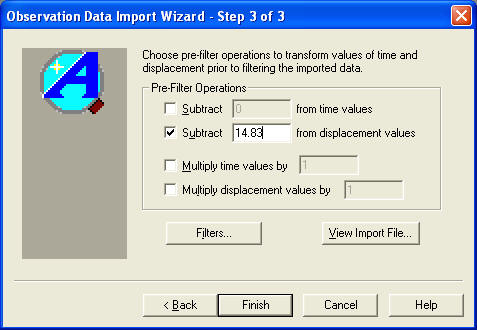
|
Step 1 Browse/Preview/Select import file |
|
Step 2 Identify import file structure (order of data) |
|
Step 3 Filter/Transform data |
In Step 3 (Filters and Transformations), you can perform common data operations such as:
- Use a filter to reduce the number of measurements by retaining a fixed number of data points per log cycle time (logarithmic schedule)
- Use transformations to convert data recorded as depth-to-water or water-column height to displacement/drawdown
Flexibility and Versatility

The Import Wizard is designed to import data from many different types of data loggers including products from In-Situ (e.g., Hermit, Troll, MiniTroll, LevelTROLL).
|
|
The Import Wizard also imports data from many other data loggers such as Solinst (e.g., Levelogger). Please contact us with any questions about your data logger!
Prefer to manipulate your data in a spreadsheet? Check out our spreadsheet support!
Spreadsheet Support
Many customers prefer to manipulate their logger data in a spreadsheet. No worries! AQTESOLV also lets you copy and paste data from spreadsheets like Excel.
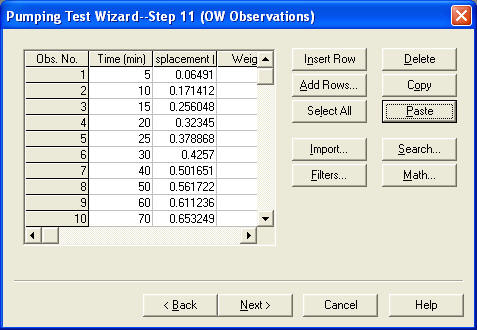
|
|