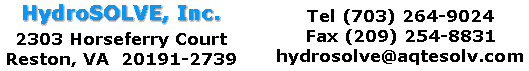Comparison Guide
To help you decide which aquifer test analysis software is best for you,
we've identified eight software evaluation keys
to focus your research.
As you compare software packages, pay particular attention to the
solution methods
each package has to offer. In this critical evaluation area, it
is abundantly clear that AQTESOLV is the leader in
the field!
"I also tested [a competitor's product], but found AQTESOLV to be much more intuitive, stable
and just plain fast."
--Tom Davis, Fletcher Driscoll & Associates LLC
Software Interface
Software Evalaution Key #1
Find an intuitive and easy-to-use software interface.
Comparison Tips
The software interface is a subjective area in your decision. We
encourage you to test competing packages to see how their interfaces
compare. You will find that AQTESOLV is both intuitive and easy to use.
- Only AQTESOLV
features intuitive data input wizards with graphical
prompts that ensure complete and accurate data entry.
- Only AQTESOLV has the
interactive Solution Expert that
helps you find the right solution method for your test analysis.
- Only AQTESOLV
includes Quick Tips, an optional
feature that prompts you with helpful popup tips for using the software.
- Only AQTESOLV
gives you a total of 17 different customizable plots for
displaying and analyzing aquifer test data.
- Context-sensitive help is available throughout the
AQTESOLV application.
- AQTESOLV also comes with
step-by-step tutorials to show you how to use the program. Plus you
can access our Knowledge Base and
examples on the web.
AQTESOLV Testimonials
"I chose AQTESOLV for its ease of use."
David Preston, P.E., Peachtree
Environmental
"I use
AQTESOLV in my Hydrology and Water Resources 603 graduate class on well
hydraulics and pumping test analysis."
Dr. Shlomo P. Neuman, University of Arizona
"AQTESOLV is a powerful software for aquifer test data analysis."
Dr. Vedat Batu, URS
Working With Data Loggers
Software Evaluation Key #2
Expect flexible tools for importing data logger files.
Comparison Tips
AQTESOLV was the first software to introduce an Import Wizard for
data logger files way back in 1997. AQTESOLV presently imports data from a
variety of data loggers. Expect this feature in a package for aquifer test
analysis.
- AQTESOLV provides
two easy methods for you to work with data logger files:
-- import files with a versatile Import Wizard
-- copy and paste data from
spreadsheets
- AQTESOLV lets you import
date/time formats.
- AQTESOLV includes handy math
functions and filters to help you manipulate the data.
AQTESOLV Testimonials
"The wizards are a great addition!"
Rezie Jan, URS Greiner Woodward Clyde
Software Evaluation Key #3
Select a package with superior diagnostic methods.
Comparison Tips
Diagnostic methods are an essential tool for aquifer test
analysis. These tools can help you select an appropriate solution for your
test. Choose the software package with the most advanced diagnostic tools.
- AQTESOLV is the only package
with diagnostic flow plots for pumping test analysis:
radial, linear, bilinear and spherical flow plots.
- AQTESOLV was the first package
to include derivative plots in 1997.
Only AQTESOLV provides you with the flexibility and power
of four different methods for computing derivatives.
- AQTESOLV is the only package with an
interactive slope checking tool
to help you diagnose specific flow conditions.
AQTESOLV Testimonials
"AQTESOLV is the 'industry standard' for the interpretation of
aquifer tests."
Dr. Joe Donovan, West Virginia University
Solution Methods
Software Evaluation Key #4
Get a software package with the most comprehensive set of solution methods.
Comparison Tips
Your ability to perform a complete and thorough analysis of an
aquifer test depends on your ability to access appropriate solution methods.
In this critical area, AQTESOLV
is the clear leader while competing aquifer test software packages fall short.
- AQTESOLV has the most comprehensive suite
of solutions for the analysis of
pumping tests,
single-well tests,
recovery
tests, variable-rate tests,
step-drawdown tests,
slug
tests and constant-head tests.
- Only AQTESOLV
provides advanced pumping test solutions
for conditions such as leaky confined two-aquifer systems, wedge-shaped
aquifers, nonuniform aquifers, water-table aquitards, single fractures,
horizontal wells, interceptor trenches, step-drawdown tests in leaky
aquifers, bounded aquifers including strip aquifers and the generalized
radial flow model.
- Only AQTESOLV has advanced
features for slug tests including
underdamped (oscillatory) tests in partially penetrating wells,
wells screened across the water table using the Dagan (1978) method,
tests in fractured aquifers and analysis by deconvolution.
- Only AQTESOLV has
constant-head test solutions
for confined, leaky and fractured aquifers including recovery.
AQTESOLV Testimonials
"I cannot imagine that I ever tried to analyze aquifer tests with
manually plotted data curves using a light table. What a tremendous service
you have provided with this software. Thank you."
Jim Borchers, USGS
Curve Matching
Software Evaluation Key #5
Choose software with state-of-the-art curve matching tools.
Comparison Tips
You should expect a software package for aquifer test analysis to provide you
with state-of-the-art methods for visual and automatic curve matching.
Since its first release, AQTESOLV has combined these two fitting
techniques.
- Only AQTESOLV
provides you with three different methods for curve matching:
visual,
automatic and
parameter tweaking.
- AQTESOLV is the only package to offer
active type curves,
a powerful interface feature that makes visual curve-matching analysis of variable-rate pumping tests
and underdamped slug tests a snap!
- Only AQTESOLV adds the power of
singular-value
decomposition to enhance automatic curve matching applied to complex
problems.
AQTESOLV Testimonials
"The families of curves are terrific and do everything I could
possibly ask. Absolutely super!"
William Hotchkiss, Ph.D., NRCE, Inc.
Prediction and Test Design
Software Evaluation Key #6
Look for a software package offering prediction and test design capabilities.
Comparison Tips
Predictive capabilities are invaluable for designing an aquifer test
in preparation for field activities. Prediction also lets you forecast the
extent of future drawdown for one or more pumping wells.
AQTESOLV Testimonials
"I have been using AQTESOLV since 1989. It has been a great
educational tool and I highly recommend it to all groundwater
professionals."
Prof. Al Woodbury, University of Manitoba
Output
Software Evaluation Key #7
Select a package with comprehensive output options for not only curve matching but statistical analysis as well.
Comparison Tips
Output should include a complete set of plots and reports to summarize the results of your analysis.
- Only AQTESOLV includes
plots and reports for analyzing statistical results of curve matching.
- AQTESOLV provides
comprehensive
control over fonts, line styles and widths, colors and other
formatting elements.
- Copy and paste plots from
AQTESOLV into other
applications such as Word or Powerpoint.
- AQTESOLV
seamlessly links to Surfer, a
versatile package for 2-D and 3-D contouring.
- Only AQTESOLV supports
batch printing, a handy feature that
allows you to apply consistent formatting to a group of tests.
AQTESOLV Testimonials
"I really like the automatic gridding link to Surfer!"
David Dahlstrom, Barr Engineering
Support and Training
Software Evaluation Key #8
Expect unlimited and free technical support.
Comparison Tips
When comparing software, be sure to try out the Contents and Index of
each program's Help file to see if you can quickly find topics of
interest. Choose a package with context-sensitive help.
AQTESOLV Testimonials
"Fantastic tech support!"
Chris Neville, SSP&A
"The support for AQTESOLV is unparalleled."
Harm Maathuis, Saskatchewan Research Council